Compatible with Chrome and Edge
Instruction Guide
We have a simple tutorial guide which explains the features of the software extension and what each button inside the extension does. Read our tutorial and welcome guide on how to use the extension to the fullest. Use all the features of this browser software.
If you are interested in other web extensions to install, you might wish to check out the Microsoft Bing Search with Rewards extension.
Microsoft Bing Search with Rewards Extension
It allows you to complete daily offers to get points.
Track the number of points you have currently and the rewards you can redeem with these points.
The ways to get points & get rewarded is search with Bing, browse with Microsoft Edge and shop at the Microsoft and Windows stores to earn rewards.
Sponsored Link:
Other useful extensions
Another extension which would be useful to install is the iCloud bookmarks extension.
It allows to keep your Chrome bookmarks on Windows synced up with the Safari bookmarks on your iPhone, iPad, and Mac.
iCloud will store your website bookmarks so it is accessible even on your iPhone and Mac.
Try these other two extensions and see if it will boost your daily productivity.
Discover Tranquility with Box Breathing
What is Box Breathing?
Box Breathing is your gateway to inner calm and mental clarity. In a fast-paced world filled with distractions, stress, and constant demands, our app offers a simple yet powerful solution: controlled breathing. Inspired by ancient practices and modern science, Box Breathing guides you through deliberate breath cycles, helping you regain focus, reduce anxiety, and enhance overall well-being.
How Does It Work?
Four-Step Rhythm:
- Our signature technique involves four equal phases: inhale, hold, exhale, and pause. Picture it as a square—each side representing a step. By following this rhythmic pattern, you synchronize your breath with intention.
Stress Reduction:
- Box Breathing activates the parasympathetic nervous system, promoting relaxation and reducing stress hormones. Whether you’re at work, home, or on the go, a few minutes of focused breathing can make a world of difference.
Features That Set Us Apart:
Breath Visualization:
- Watch as your breath moves through the four phases on-screen. Visual cues enhance your focus and keep you in sync.
Progress Tracking:
- Monitor your practice over time.
Ready to Breathe Better?
Download Box Breathing today and embark on a journey toward balance, focus, and serenity. Your breath is your anchor—discover its transformative power.
Note: Box Breathing is not a substitute for professional medical advice. Consult your healthcare provider if you have specific health concerns.
Tutorial:
- Install the Extension
- After installing the extension, click on the icon on the toolbar.
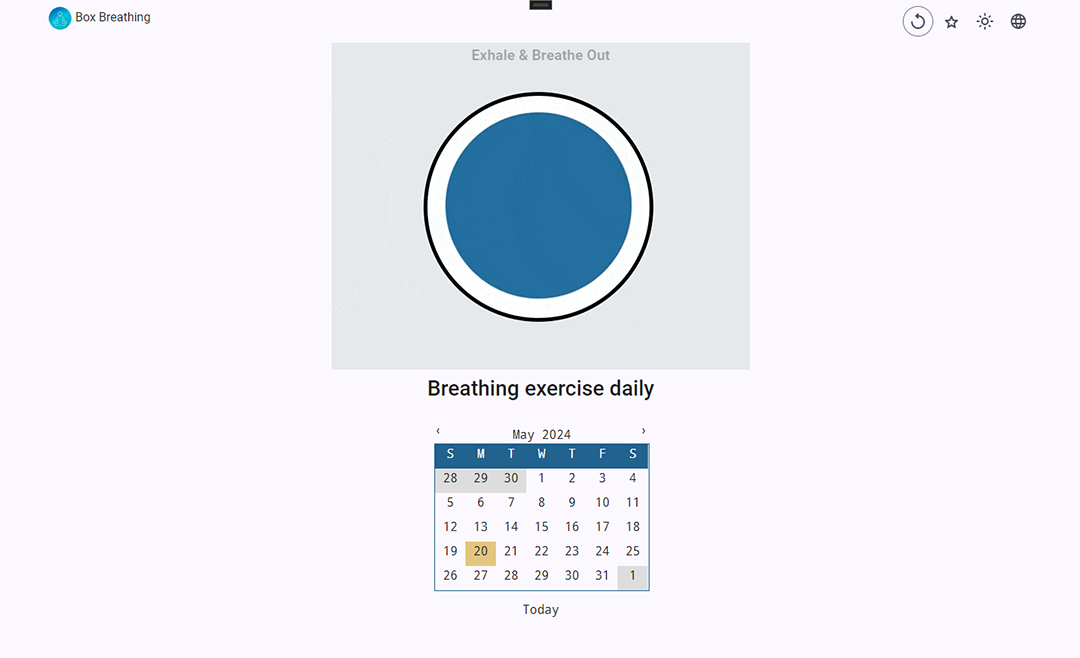
Sponsored Link: